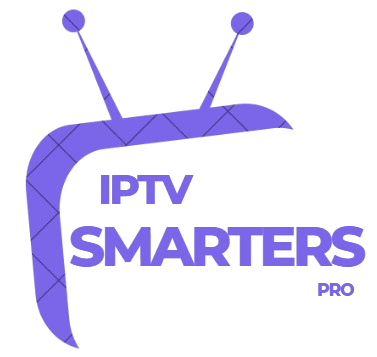Smarters
Your 2025 guide to streaming live TV with IPTV Smarters Pro on any device
What is IPTV Smarters?
IPTV Smarters is a multi-platform media player app for streaming live TV, movies, and series via IPTV. Compatible with various devices (Android, iOS, Windows, macOS, Smart TVs), it supports multiple playlist formats (M3U, Player API, 1-Stream Panel API). Importantly, IPTV Smarters itself provides no content; a separate IPTV service subscription is required.
A highly-rated IPTV OTT player

Complete Features Overview
Streaming and Media Support
- Live, Movies, Series, and Radio Streaming Supported
- TV Catch-Up Streaming Support
- Continue Watching Feature
- Recently Added Movies & Series
- Picture-in-Picture Support
User Interface and Customization
- New Layout/UI Design
- Master Search
- EPG Improvements with External Sources
- Adjustable Video Player Buffer Size
- Parental Controls
File and Device Management
- M3U File and URL Loading Supported
- Support for Local Audio/Video File Playing
- VPN Integration
- Speed Test Facility Integrated
- Clear Cache Automatically and Manually
Best IPTV Providers for Smarters Pro
Discover the best IPTV providers fully compatible with Smarters Pro, offering high-quality live TV, movies, and sports streaming. Explore top-rated services with fast servers, reliable uptime, and easy Smarters Pro integration for the ultimate viewing experience.
Top IPTV Services

How to Install IPTV Smarters
Learn how to quickly install the IPTV Smarters app on your device with this easy-to-follow guide.
Android App
Download Latest & Old Versions Enjoy smooth OTT streaming with the top apps for Android.
Windows App
Download Latest Version (v1.1.2) Enjoy seamless OTT streaming with the best apps for Windows OS.
MacOS App
Get the Latest Version (v1.1.2) Experience smooth OTT streaming with top-rated apps for MacOS.
Smart TV App
Download the Latest Version (v1.0.4) Easily stream your favorite OTT content on any Smart TV.
iOS App
Get the Latest Version (v1.1.3)Stream the latest OTT content with top apps on the Apple App Store.
Amazon Firestick
Get the latest & old IPTV Smarters Pro app for smooth Firestick streaming.
IPTV Playlist
Add Playlist to IPTV Smarters Pro
Xtream Code
How to Set Up and Configure an Xtream Code Connection with an M3U Playlist in IPTV Smarters Pro
EPG
How to Set Up and Configure an EPG Guide in IPTV Smarters Pro for Accurate TV Scheduling
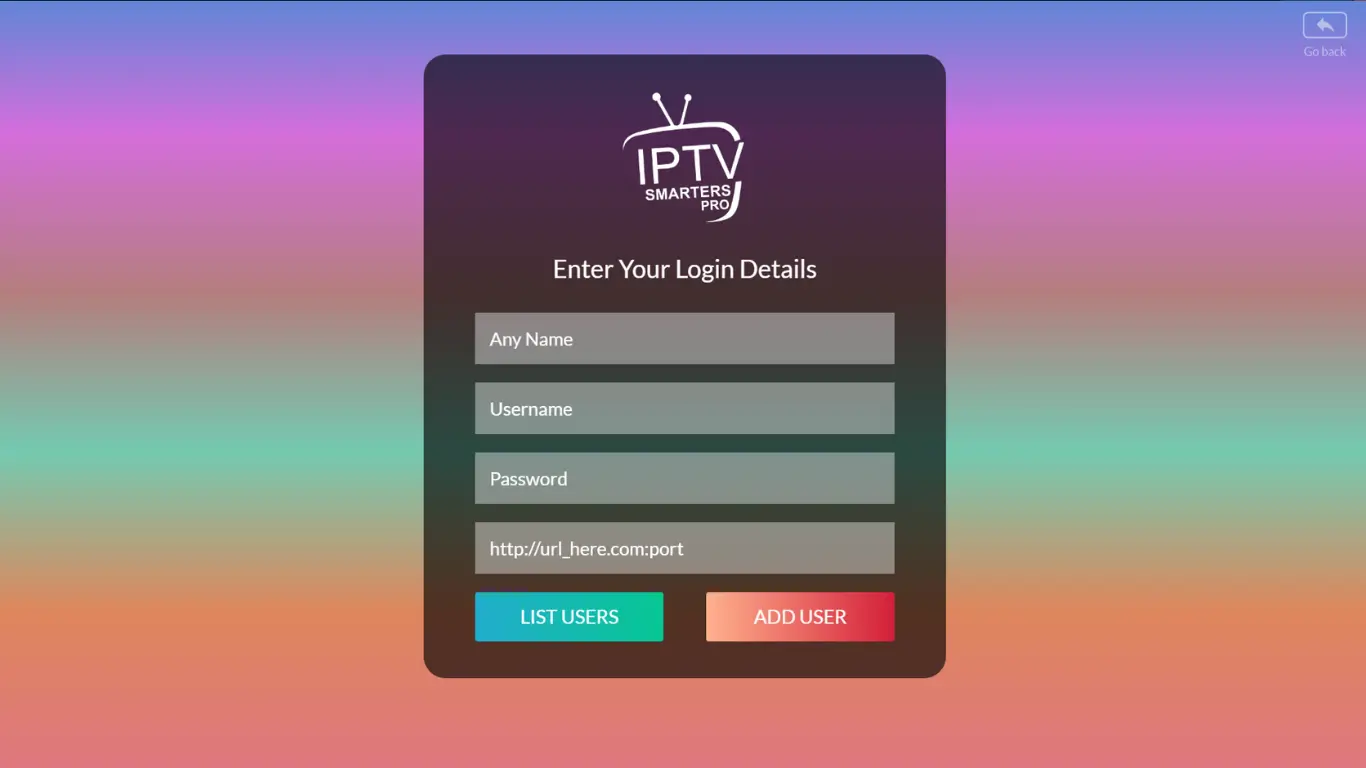
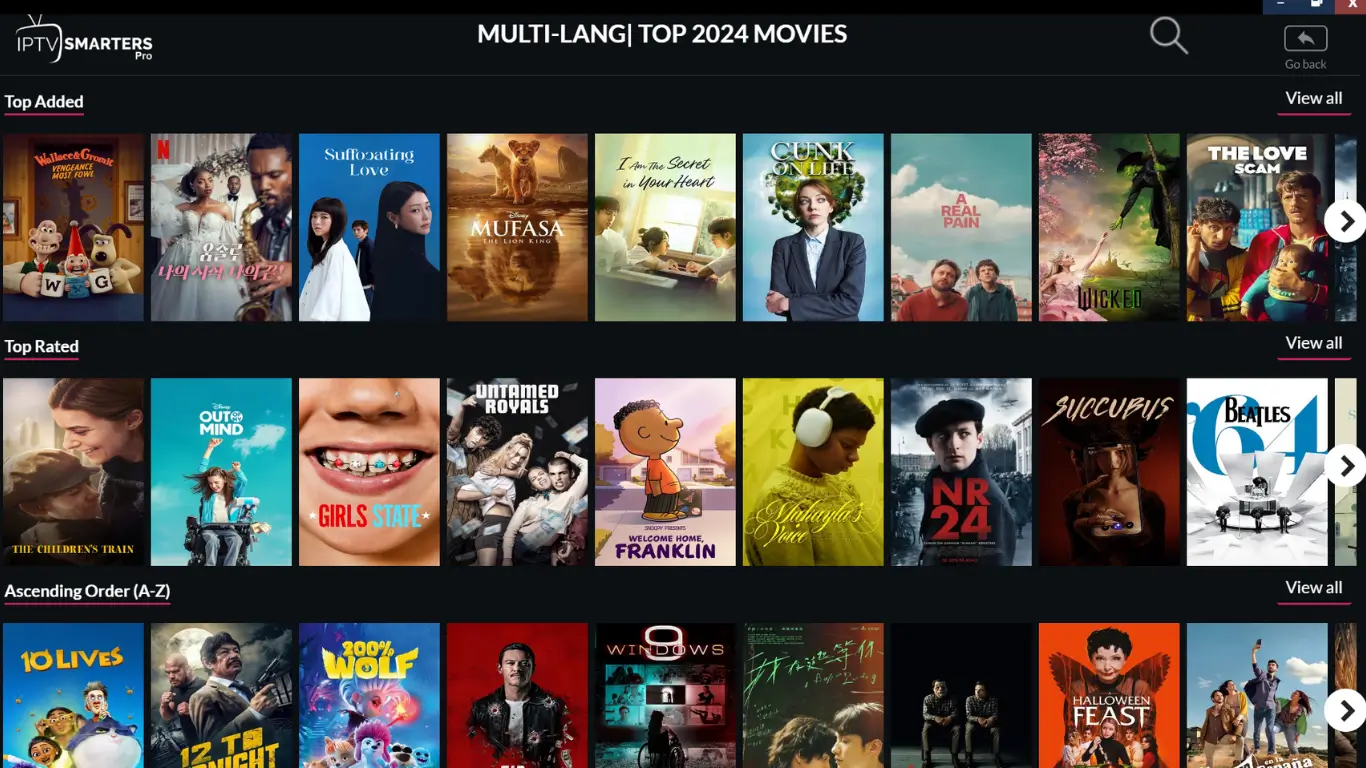


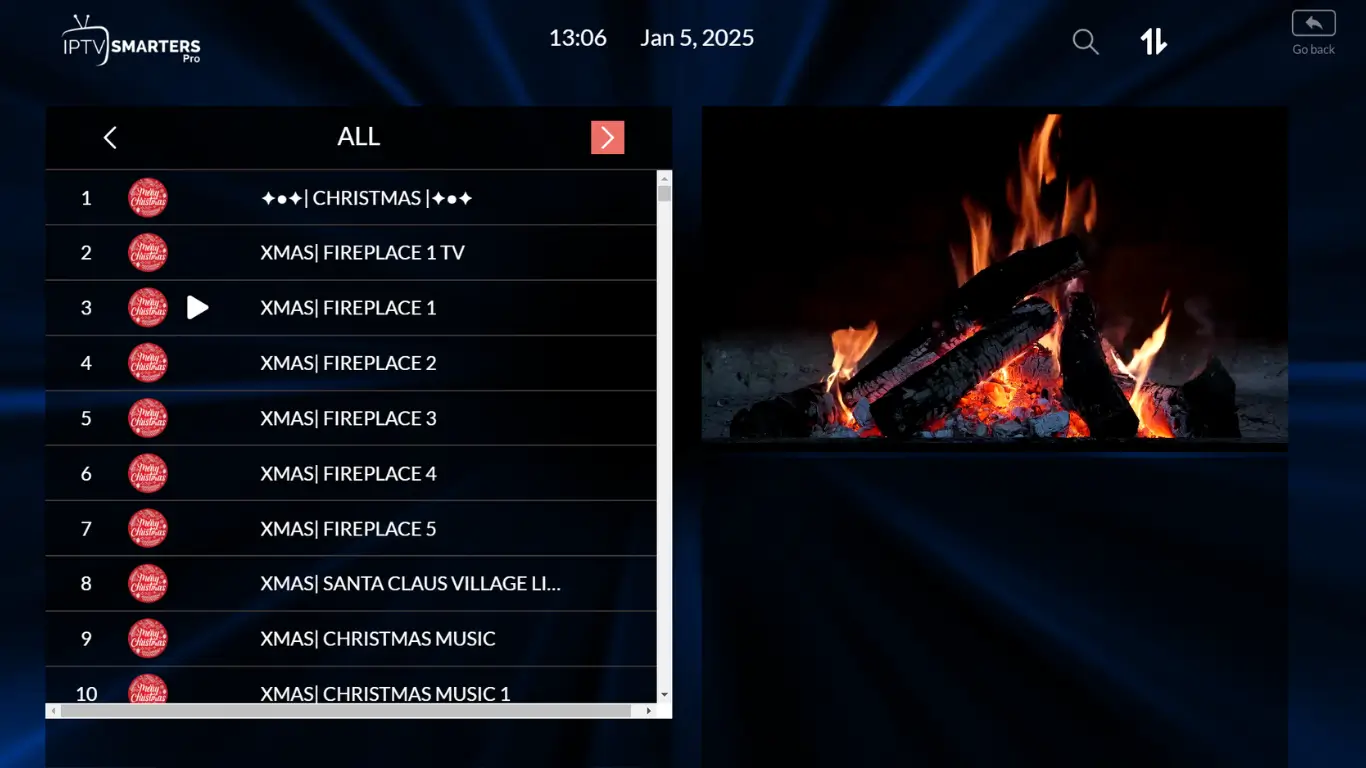
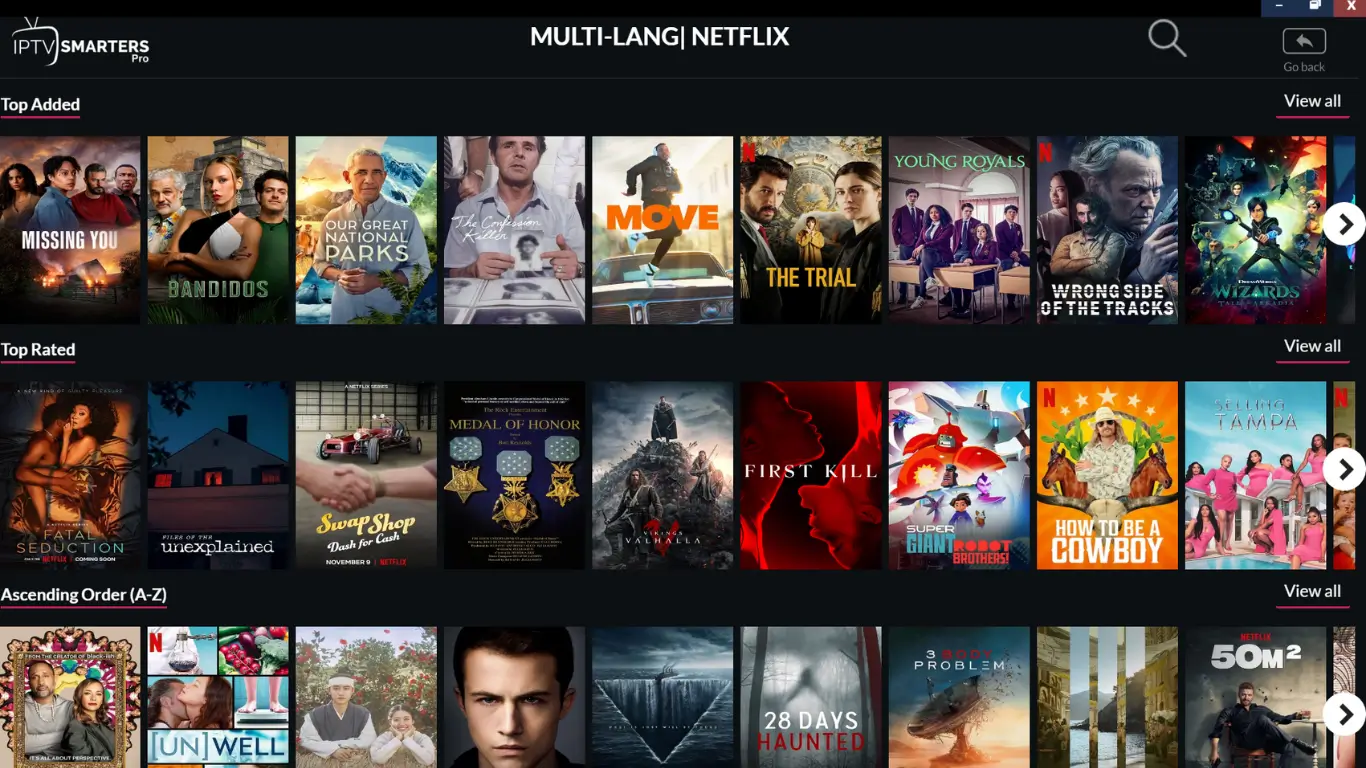
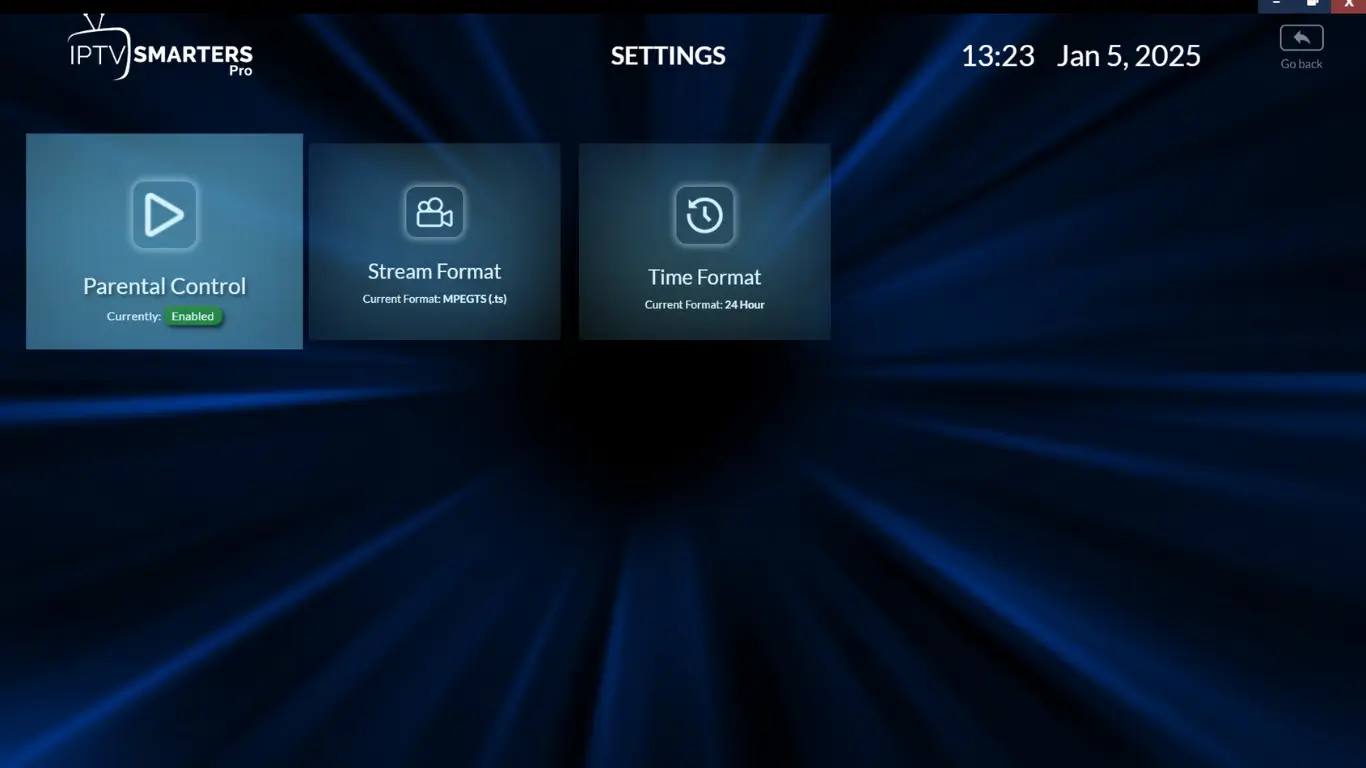
Why Choose Us
The ultimate entertainment experience
Sports & News Channels
Access a wide range of live sports events and up-to-date news channels for real-time coverage and entertainment.
Family Friendly Feature
Safe streaming for all ages with parental controls and content filtering in IPTV Smarters Pro.
Protection plus for Kids
IPTV Smarters Pro offers family-friendly streaming with parental controls and content filtering.
Common Questions
Frequently Asked Questions.
IPTV Smarters Pro is a powerful IPTV (Internet Protocol Television) app that allows users to stream live TV, on-demand content, and movies from their IPTV providers. It’s compatible with a wide range of devices, including Android, iOS, Smart TVs, and more, offering an easy-to-use interface and multiple customization options.
To set up IPTV Smarters Pro, you need an IPTV subscription from a provider. Once you have the subscription details (such as username, password, and server URL), simply enter them into the app after installation. You can then access live TV, movies, and other content provided by your IPTV provider.
The basic version of IPTV Smarters is free, but it has limited features. To unlock premium features like multi-screen support, advanced settings, and enhanced streaming options, you can purchase the IPTV Smarters Pro version, which is a paid app available on app stores.
Yes, IPTV Smarters Pro supports multiple devices, including smartphones, tablets, Smart TVs, and streaming boxes. You can sign in to your IPTV account on different devices, making it convenient to watch your favorite content on various screens.
The legality of IPTV Smarters Pro depends on the IPTV service you are using. The app itself is legal, but using it with unauthorized IPTV providers (who may offer pirated or illegal streams) could violate copyright laws. It’s important to ensure that you are using a legitimate IPTV service to avoid any legal issues.